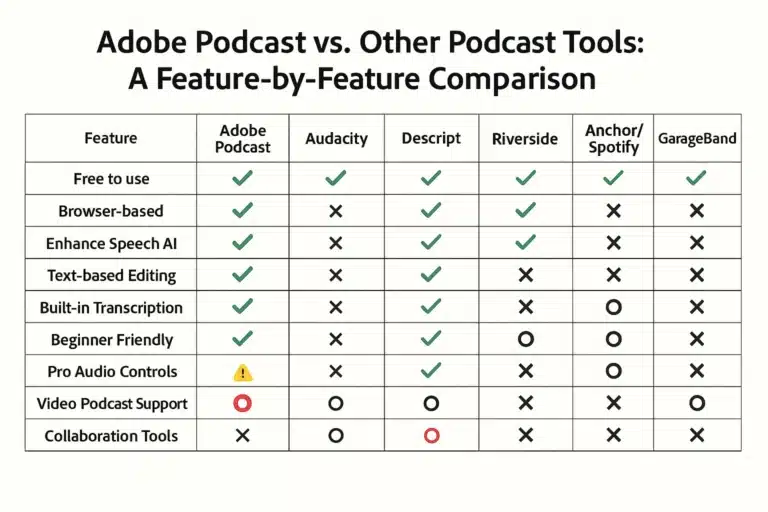Podcasting has evolved dramatically with the introduction of remote recording. With tools such as Riverside, the standard for remote recording quality has been revolutionized. Gone are the days when remote podcasts were synonymous with poor quality audio and video, characterized by glitches, blurs, and stutters. Instead, remote podcasts now boast of a professional, slick, and studio-quality sound. The secret to achieving this quality is to utilize the right recording tool.
Top 10 Best Remote Podcast Recording Software
This guide presents an overview of the top ten remote podcast recording software currently available. By providing insight into their key features, operation, and target audience, we hope to assist you in selecting the perfect option for your podcast setup. Join us as we take a deep dive into these tools.