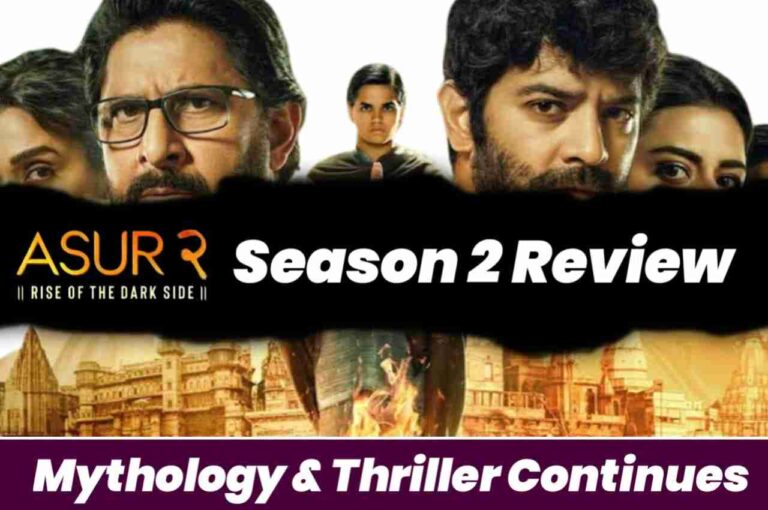Audacity is a free, open-source, audio recording and editing software that is widely used for creating podcasts. It is a powerful tool that offers a range of features and functionalities, making it ideal for both beginners and professional podcast creators. With Audacity, you can record, edit, and export audio files to your desired format, making it the perfect tool for creating high-quality podcasts. In this article, we will go in-depth and cover the various features of Audacity and how you can use them to create a professional-quality podcast.
Getting Started with Audacity
Before you start using Audacity for your podcast, it’s important to make sure that you have the latest version of the software installed on your computer. You can download the latest version of Audacity from the official website. Once you have installed the software, you can start using it to record and edit your audio files.
Set up Your Audio Input and Output Devices in Audacity
Before you start recording your podcast, you need to set up your audio input and output devices. To do this, go to the “Edit” menu, select “Preferences,” and then select “Devices”. Here, you can choose the microphone and speakers that you want to use for recording and playback. It is important to choose a high-quality microphone for recording your podcast, as this will greatly improve the sound quality of your final production.
Create a New Project in Audacity
Once you have set up your audio devices, it’s time to create a new project in Audacity. To do this, simply go to the “File” menu and select “New.” This will open a new project window, where you can start recording your podcast.
Recording Audio in Audacity
One of the key features of Audacity is its ability to record audio. To start recording, simply connect your microphone to your computer and open Audacity. From the main interface, click on the “Record” button, and Audacity will start recording audio from your microphone. If you have multiple microphones connected to your computer, you can select the microphone that you want to use for recording from the drop-down menu in the “Record” panel.Once you have recorded your podcast, it’s time to edit it. Audacity provides a powerful editing suite that allows you to trim, cut, and manipulate your recording to get it sounding just right
Editing Audio in Audacity
Once you have recorded your audio, you can start editing it in Audacity. The software offers a range of editing tools that you can use to cut, copy, paste, and trim your audio files. You can use the “Cut” and “Delete” tools to remove any unwanted sections of your recording, and the “Undo” and “Redo” buttons to make changes as needed. You can also use the “Amplify” and “Normalize” tools to adjust the volume levels of your audio files. In addition, Audacity also provides a range of effects that you can apply to your audio files, such as echo, reverb, and equalization.
Add Music and Sound Effects in Audacity
Audacity also allows you to add music and sound effects to your podcast. To do this, simply import the audio files into Audacity and drag them into your project. You can then adjust the volume and position of the music and sound effects to get them sounding just right.
Exporting Audio in Audacity
After you have finished editing your audio files, you can export them to your desired format. Audacity supports a range of export formats, including MP3, WAV, and OGG. To export your audio file, simply go to the “File” menu, select “Export Audio,” and choose your desired format. You can also adjust the export settings, such as the bit rate and sample rate, to ensure that your audio file is exported in the highest quality possible.
Conclusion
Audacity is a powerful and versatile tool that is widely used for creating podcasts. With its range of features and functionalities, it makes it easy for both beginners and professional podcast creators to record, edit, and export high-quality audio files. Whether you are just starting out or are an experienced podcast creator, Audacity is a great tool to have in your arsenal.
If you learn how to write a podcast script. Check the sample script along with a detailed guide.