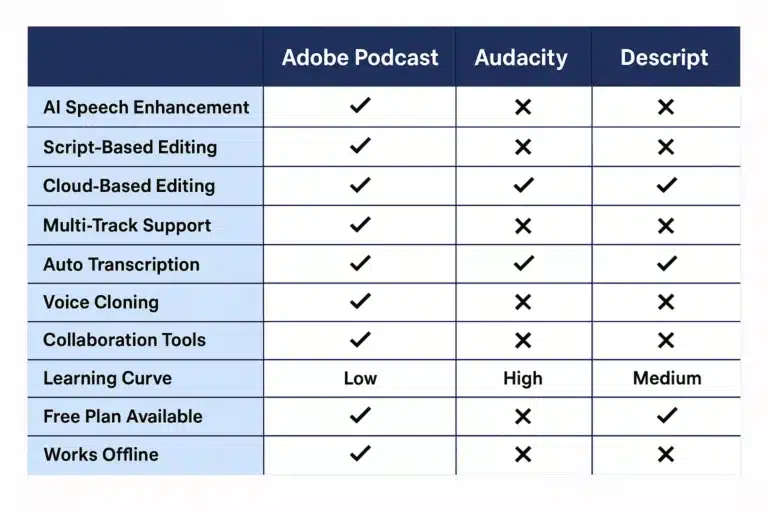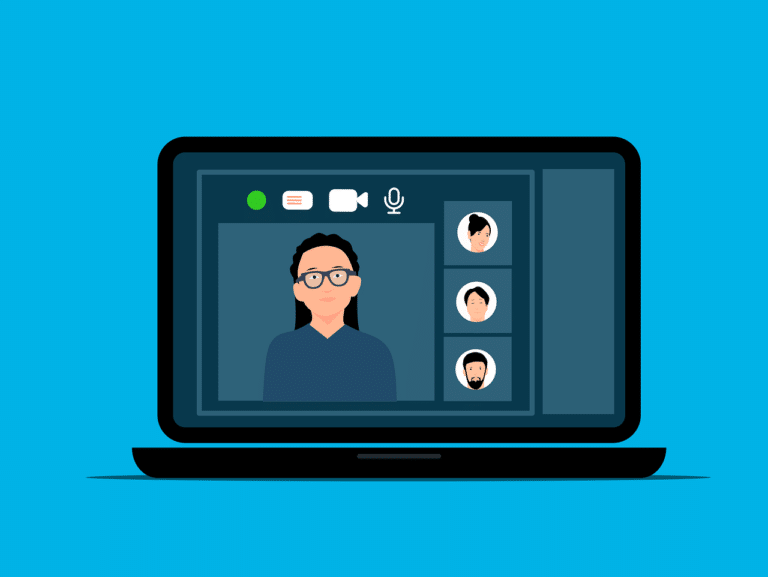If you’re an aspiring podcaster looking for a reliable hosting platform to share your content with the world, Podomatic might be the solution you’ve been searching for. In this review, we’ll take a closer look at what Podomatic has to offer, including its features, pricing plans, monetization options, and more.
Podomatic Review: Is it Worth Your Time and Money?
What is Podomatic?
Podomatic is an online platform that allows anyone to create, host, and distribute their podcasts. With its user-friendly interface, Podomatic makes it easy for both beginners and experienced podcasters to upload, manage and distribute their podcasts without any hassle.