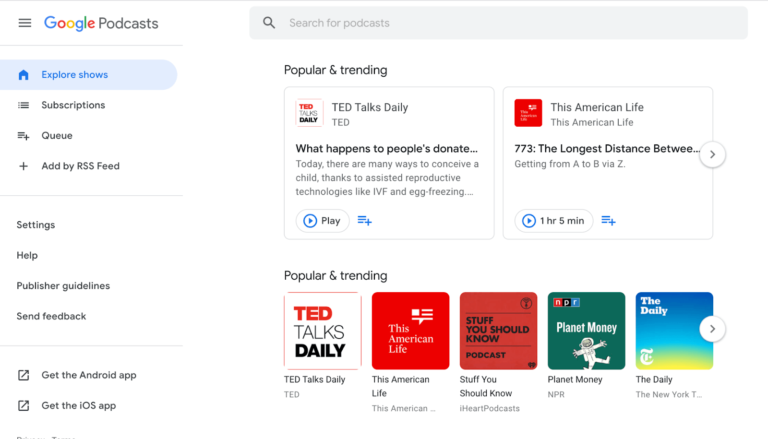In today’s digital landscape, video content remains king, but making the most of your videos often requires more than just uploading them to YouTube. Captions, transcripts, and clips are crucial for enhancing engagement, improving accessibility, and boosting SEO. Enter Headliner, a tool designed to simplify these tasks. With its latest feature, Headliner now makes it easier than ever to transcribe, caption, and clip your YouTube videos. Here’s a step-by-step guide on how to leverage this powerful tool to optimize your video content.
Headliner’s New YouTube Ingestion Tool: Easy Video Transcription, Captioning, and Clipping

Introduction to Headliner’s New Feature
Headliner’s latest update introduces a game-changing feature for content creators: an integrated YouTube ingestion tool that enables seamless transcription, captioning, and clipping of full-length videos. This free tool is designed to help you efficiently repurpose and optimize your video content for better reach and engagement. Whether you’re a seasoned content creator or new to video marketing, Headliner’s new feature offers a user-friendly solution to enhance your video strategy.