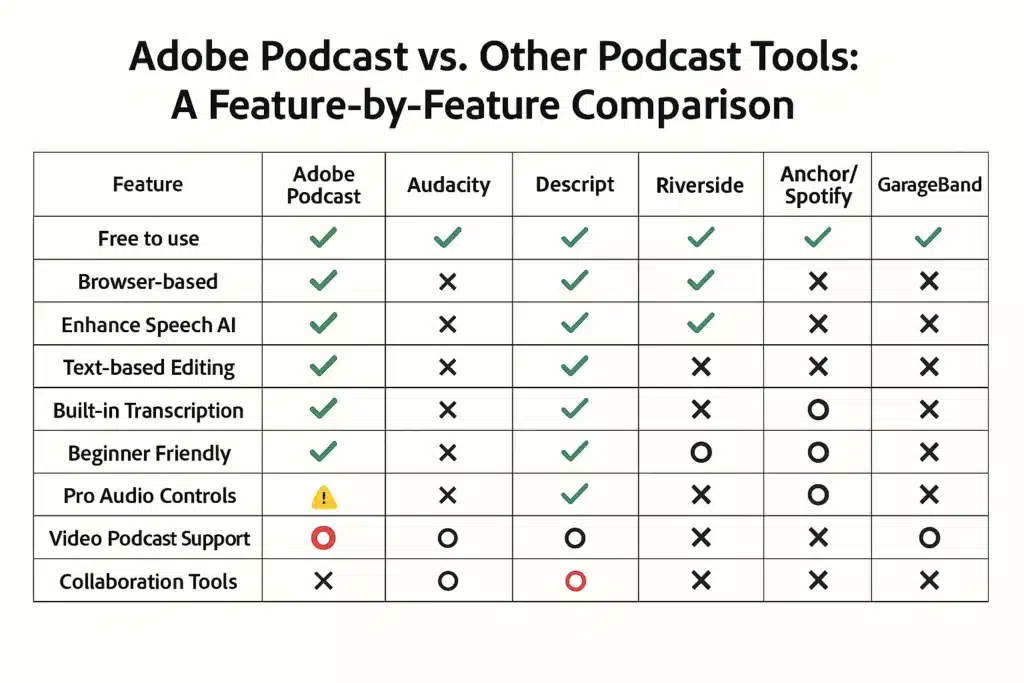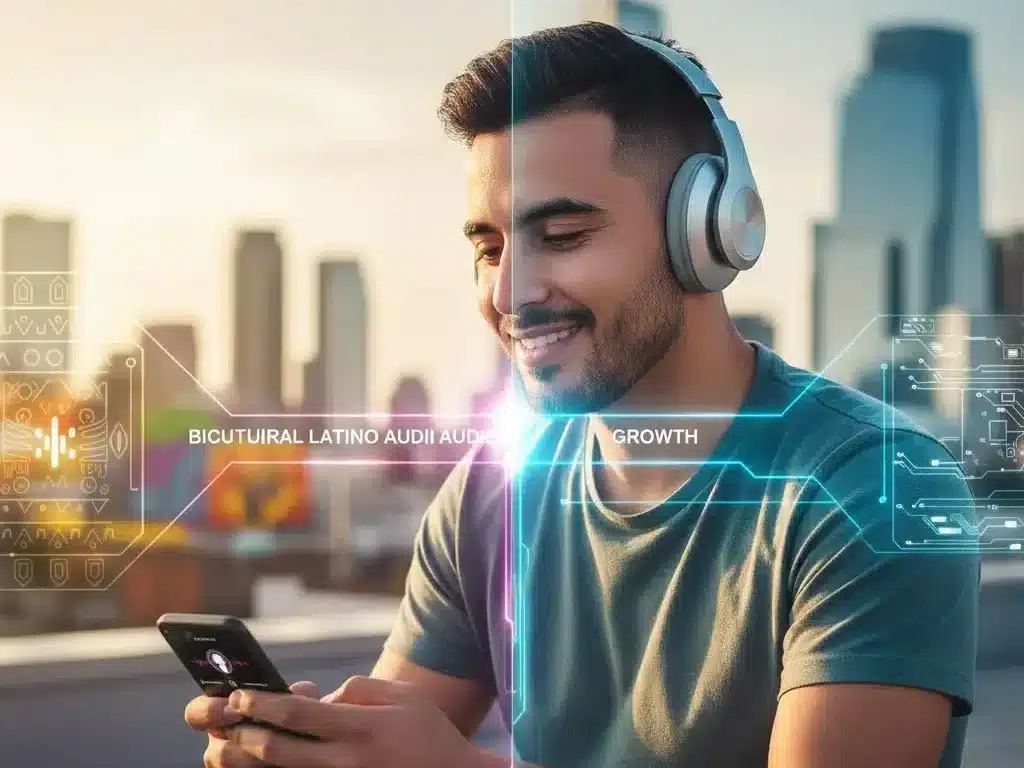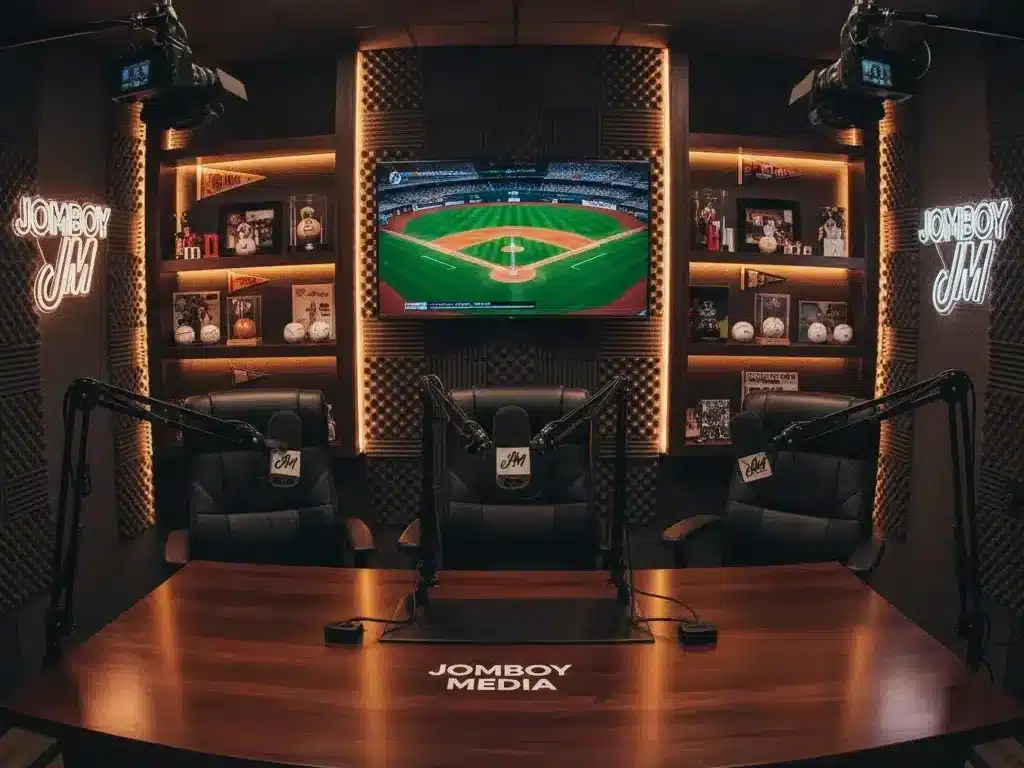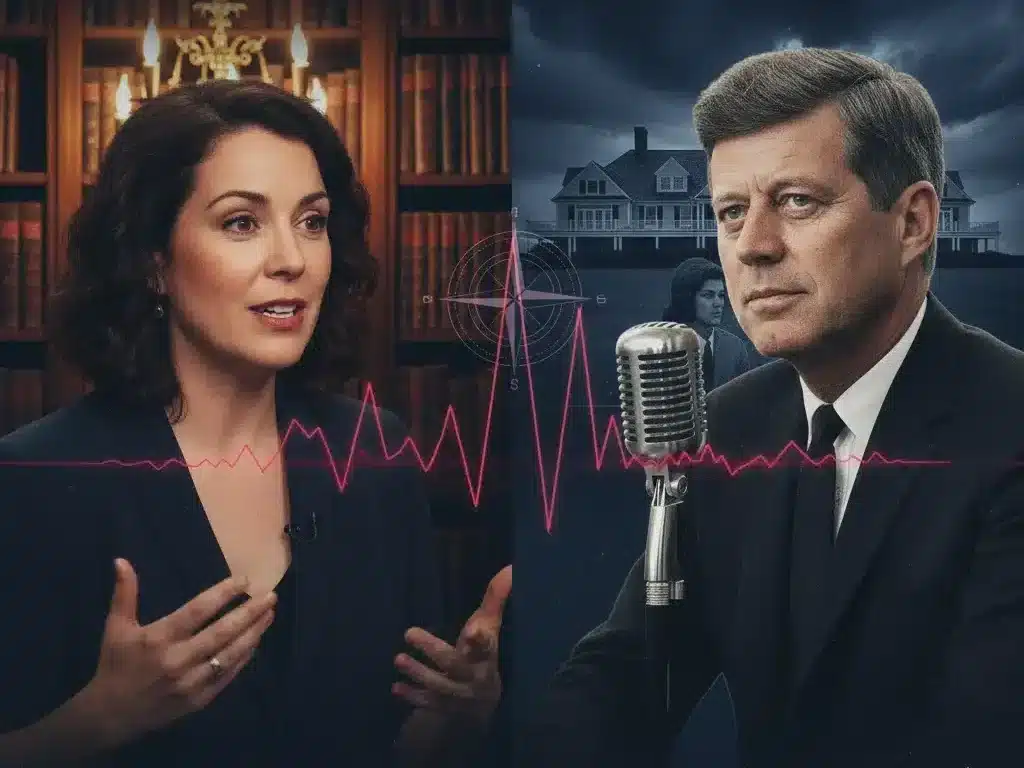Skip to content
Podcasting success depends on more than great content — your tools define your:
- Audio quality
- Editing speed
- Workflow automation
- Accessibility & SEO reach
And in 2025, there’s no shortage of tools. But which one fits your goals, skills, and budget?
That’s what this comparison uncovers — with Adobe Podcast as our baseline.

🟦 2. Overview of Adobe Podcast
Adobe Podcast is a browser-based, AI-powered podcasting platform built for modern creators.
🔥 Core Features:
- Text-based editing
- Enhance Speech for studio sound
- Auto transcription
- Team collaboration
- Free (as of 2025)
It’s not just another DAW — it’s a full-on podcast productivity platform.
🟦 3. Comparison Table: Adobe Podcast vs Top Tools
| Feature | Adobe Podcast | Audacity | Descript | Riverside | Anchor/Spotify | GarageBand |
|---|
| Free to use | ✅ | ✅ | ❌ (limited) | ❌ | ✅ | ✅ |
| Browser-based | ✅ | ❌ | ✅ | ✅ | ✅ | ❌ |
| Enhance Speech AI | ✅ | ❌ | ✅ | ✅ | ❌ | ❌ |
| Text-based Editing | ✅ | ❌ | ✅ | ❌ | ❌ | ❌ |
| Built-in Transcription | ✅ | ❌ | ✅ | ✅ | ❌ | ❌ |
| Beginner Friendly | ✅ | ❌ | ✅ | ❌ | ✅ | ❌ |
| Pro Audio Controls | ⚠️ Limited | ✅ | ✅ | ✅ | ❌ | ✅ |
| Video Podcast Support | ❌ | ❌ | ✅ | ✅ | ✅ | ❌ |
| Collaboration Tools | ✅ | ❌ | ✅ | ✅ | ❌ | ❌ |
🟦 4. Adobe Podcast vs Audacity
Audacity is the OG — free, open-source, with full waveform editing.
But for beginners, it feels:
- Outdated
- Technical
- Lacking in automation
Adobe Podcast wins for:
- Ease of use
- AI-powered cleaning
- Transcription-based editing
✅ Verdict: Use Audacity if you need fine audio control. Use Adobe Podcast if you want speed and simplicity.
🟦 5. Adobe Podcast vs Descript
Descript is Adobe’s closest rival — offering:
- Text-based editing
- Screen recording
- Overdub voice cloning
But:
- Descript requires a paid plan for full features
- Adobe Podcast is free and more beginner-focused
- Descript is heavier and more desktop-centric
✅ Verdict: Use Descript if you want video + podcasting. Use Adobe Podcast for a free, streamlined audio workflow.
🟦 6. Adobe Podcast vs Riverside.fm
Riverside.fm is ideal for:
- Remote interviews
- High-resolution video podcasts
- Separate audio tracks per speaker
It’s powerful, but:
- Heavier on bandwidth
- Paid-only for quality
- No text-based editing
✅ Verdict: Choose Riverside for pro video. Stick with Adobe Podcast if your focus is clean audio + fast production.
🟦 7. Adobe Podcast vs Anchor / Spotify for Podcasters
Anchor (now Spotify for Podcasters) offers:
- Free podcast hosting
- Monetization tools
- Built-in distribution
But:
- Limited editing capabilities
- No AI tools
- Not ideal for multi-track or scripted content
✅ Verdict: Use Anchor for hosting. Use Adobe Podcast to record and edit before uploading.
🟦 8. Adobe Podcast vs GarageBand
GarageBand is common for Mac users. It offers:
- Great music mixing
- Podcast presets
- Full control over effects
But it lacks:
- Auto transcription
- Text-based editing
- Cross-platform availability
✅ Verdict: Use GarageBand if you’re musically inclined. Use Adobe Podcast if you’re a content creator first.
🟦 9. What Adobe Podcast Does Best
✅ Fastest editing workflow (thanks to text-based interface)
✅ Cleanest AI audio via Enhance Speech
✅ Easiest learning curve for beginners
✅ Integrated transcription saves time + boosts SEO
✅ Free, browser-based — no downloads needed
🟦 10. Where Other Tools Still Win
🔻 Video recording/editing: Descript & Riverside outperform
🔻 Music mixing & effects: GarageBand and Audacity still dominate
🔻 Overdub AI voice clones: Descript leads
🔻 Podcast monetization: Anchor/Spotify excels
So if your workflow involves video, music, or monetization, Adobe Podcast should be part of a broader stack — not the only tool.
🟦 11. Who Should Use Adobe Podcast (And Who Shouldn’t)
🟩 Perfect For:
- Beginners
- Coaches, educators, authors
- Short-form or solo podcasters
- Teams who collaborate remotely
- SEO-focused creators
🟥 Not Ideal For:
- Music-focused podcasters
- Multi-camera video podcasts
- Creators needing offline editing
- Power users needing custom plug-ins
🟦 12. Final Verdict
If you’re new to podcasting or value speed, clarity, and automation, Adobe Podcast is hands-down one of the best tools in 2025.
It won’t replace everything — but for most creators, it handles 80% of the podcast workflow better than 90% of the competition.
✅ Free
✅ Fast
✅ Frictionless
✅ AI-enhanced
It’s the podcast tool made for the creator economy era.

SURROUND Expands Podcast Network With Work Better & Design Fuel in 2026

BBC Launches Top Comment Podcast to Expose Viral Narratives and Algorithm Influence

Bicultural Latinos Power $4.1T Economy and Dominate Audio in 2026, iHeartMedia Study Reveals

Libsyn Signs Exclusive Multi-Year Hosting & Ad Deal With CboysTV’s Life Wide Open Podcast

Study Finds Niche Sports Podcasts Deliver Higher ROI Than NFL, NBA & MLB Shows in 2026

David Greene Sues Google Over Alleged AI Voice Theft in NotebookLM Podcast Tool

Auddia Approves $250M Merger With Thramann Holdings, Plans AI-Focused Rebrand as McCarthy Finney

The Guardian Launches Daily Video News Podcast for U.S. Audience in 2026

Jomboy Media Partners With Listener AI to Power Podcast Expansion in 2026

AI Revives Lost Hollywood Projects in ‘Films Not Made’ Podcast Launching March 2026

Audion Launches Audion AI to Automate and Optimise Digital Audio Advertising Campaigns

Queens, Kings and Dastardly Things Podcast Explores Kennedy Dynasty in New Mini-Series

Bicultural Latinos Power $4.1T Economy and Dominate Audio in 2026, iHeartMedia Study Reveals

Libsyn Signs Exclusive Multi-Year Hosting & Ad Deal With CboysTV’s Life Wide Open Podcast

Study Finds Niche Sports Podcasts Deliver Higher ROI Than NFL, NBA & MLB Shows in 2026

David Greene Sues Google Over Alleged AI Voice Theft in NotebookLM Podcast Tool

Auddia Approves $250M Merger With Thramann Holdings, Plans AI-Focused Rebrand as McCarthy Finney

The Guardian Launches Daily Video News Podcast for U.S. Audience in 2026

Jomboy Media Partners With Listener AI to Power Podcast Expansion in 2026

AI Revives Lost Hollywood Projects in ‘Films Not Made’ Podcast Launching March 2026

Audion Launches Audion AI to Automate and Optimise Digital Audio Advertising Campaigns

Queens, Kings and Dastardly Things Podcast Explores Kennedy Dynasty in New Mini-Series

An American Game Podcast Returns With Season 2 Ahead of 2026 World Cup

BBC Studios Tech Podcast “The Interface” Hits No.1 on Apple Charts UK
error: Content is protected !!