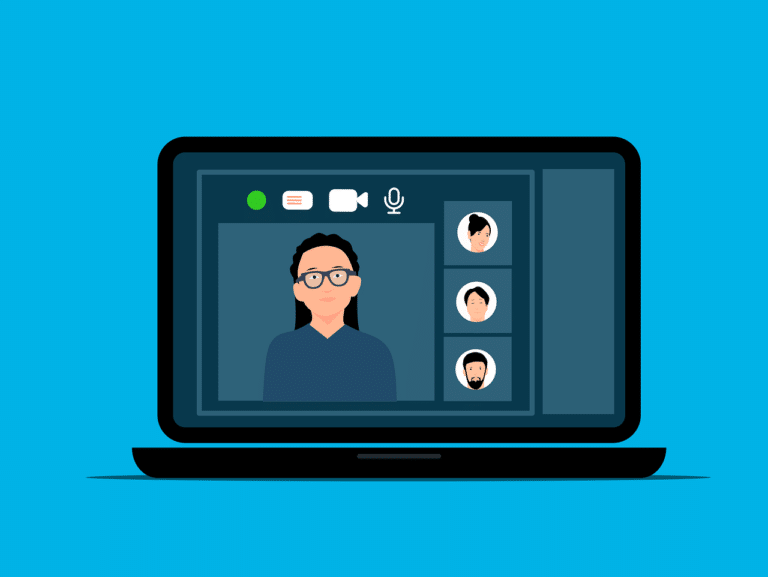Skip to content
In the past, podcasting was synonymous with technical complexity and high time investment . But thanks to tools like Adobe Podcast, that’s changing fast.
🎙️ This case study dives into real-world examples of how creators — from solo hosts to corporate teams — are saving dozens of hours per month by switching to Adobe Podcast’s AI-powered platform.
Before we look at the solutions, here’s what podcasters have historically faced:
Challenge Average Time Spent Recording & re-recording 2–3 hours Editing & cleanup 5–8 hours Audio leveling/mastering 1–2 hours Transcription 1 hour File sharing/collab 1–3 hours
💡 That’s up to 15 hours per episode .
Adobe Podcast offers an end-to-end cloud-based platform with AI at the core:
Text-based audio editing AI voice enhancement Instant auto transcription Real-time collaboration tools With these, the production time is cut by up to 70% for most users.
🎧 Meet Sarah Independent podcaster Weekly show: “Mindful Minutes” Zero audio engineering experience 🧩 Problem: Paying $200 per episode for editing Episodes delayed by 3–5 days Constant back-and-forth with freelancers ✅ Adobe Podcast Solution: Used Enhance Speech for better mic audio Edited filler words & stutters via text Transcribed episodes instantly 🕒 Time Saved: 9 hours per episode $800/month in freelancer fees 🗣️ “I don’t have to wait for anyone now. I just record and edit on the same day!”
🏢 Company: ThinkStack Solutions Internal communications + external brand podcast Multiple stakeholders & review loops 🧩 Problem: Relying on email threads for review Long audio edit cycles via third parties Need for fast, secure content turnaround ✅ Adobe Podcast Solution: Centralized editing and feedback platform Text-based editing allowed faster iteration Easy voice cleanup using Enhance Speech 🕒 Time Saved: Cut turnaround time from 5 days to 1 12 hours saved per episode 💬 “Now, marketing, compliance, and legal can all leave comments in one place. No confusion.”
🎓 Podcast: “Science Simplified” Hosted by university lecturers Weekly 20-minute academic discussions 🧩 Problem: Non-professional hosts with weak mic setups Needed studio-quality audio on a budget Tedious editing & transcription process ✅ Adobe Podcast Solution: Speech Enhance polished raw audio Easy-to-use UI enabled self-editing Built-in transcription for show notes 🕒 Time Saved: 6–8 hours weekly ~$1,200 per month previously spent on outsourcing 🎓 “We went from amateur to professional with no added cost.”
Here’s a breakdown of time saved across various tasks:
Task Old Method Adobe Podcast Time Saved Recording & Editing 6–8 hours 2–3 hours 4–5 hours Transcription 1 hour Instant 1 hour Audio Cleanup 1.5 hours 5 minutes 1.25 hours Team Collaboration 2 hours 30 minutes 1.5 hours
Total per episode: up to 8 hours saved
Multiply that by 4–6 episodes a month, and you’re reclaiming 30+ hours monthly .
🔊 Enhance Speech Even low-quality USB mic recordings are made crisp and clear.
📝 Edit by Text Cut, move, and reword sections by simply editing the transcript.
🗂️ Instant Transcription Perfect for SEO, show notes, and accessibility in one click.
💼 Collaboration Mode Stakeholders can comment, suggest changes, and approve edits — all in-browser.
🎛️ No Need for Third-Party DAWs No more juggling Audacity, GarageBand, or Pro Tools.
🎙️ Tim Lodge, Marketing Podcaster “I used to need two tools, an audio editor and a transcription tool. Adobe Podcast replaces both.”
🎧 Dana Miller, Coach & Speaker “It’s like Canva for podcasting — powerful and easy enough for anyone to use.”
📈 Raj Verma, Content Director “From recording to publishing, it’s faster and more collaborative. Huge productivity win.”
Adobe Podcast isn’t just a nice-to-have tool — it’s a productivity engine .
By replacing multiple apps, cutting editing time, and removing technical headaches, creators and teams are able to:
Save up to 30+ hours per month Cut content costs by 50–70% Increase publishing frequency and consistency Stay ahead in a content-hungry world 🎙️ Whether you’re a solo podcaster or part of a content team, Adobe Podcast delivers professional results in record time — and it’s changing the game.
Post navigation
error: Content is protected !!