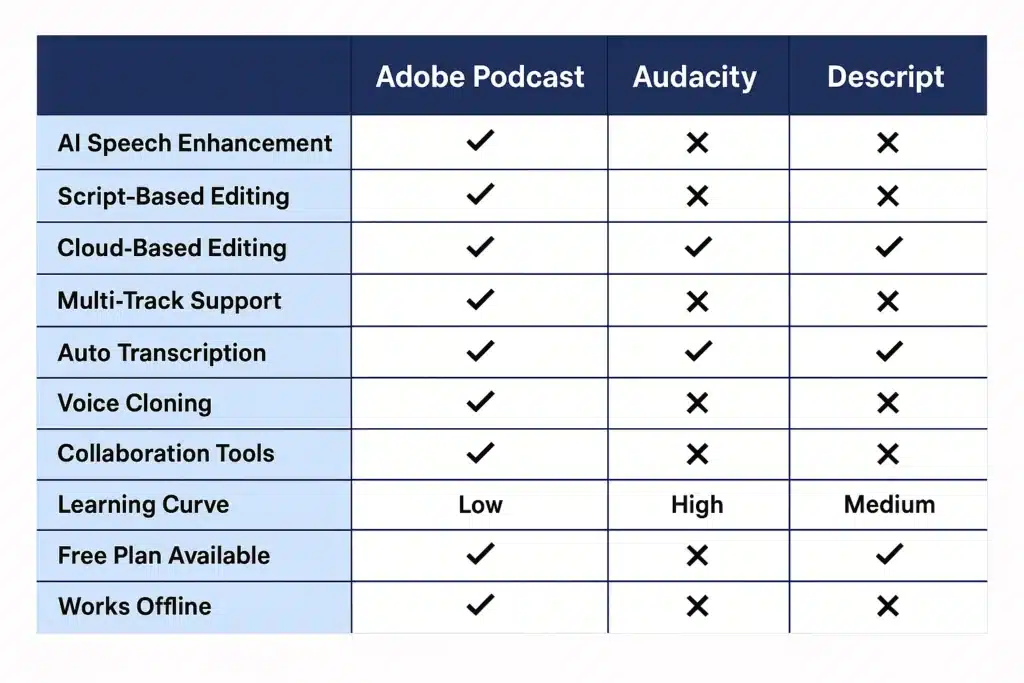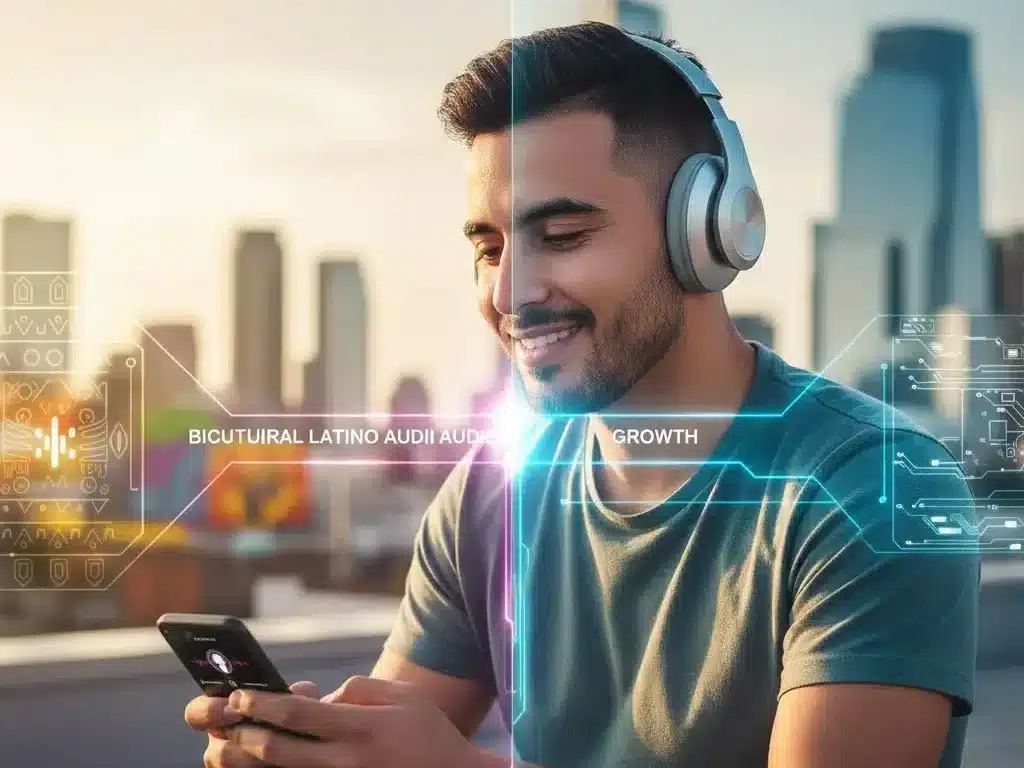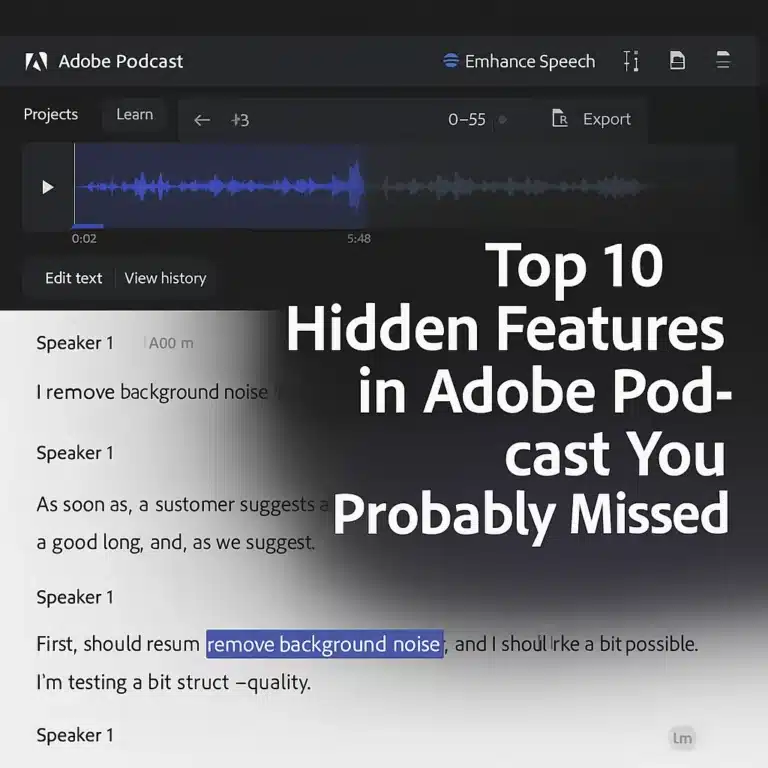Podcast editing has evolved from multi-step manual processes into smart, AI-powered experiences.
Adobe Podcast vs Audacity vs Descript (2025): Which Podcast Editor Is Best?
With tools like Adobe Podcast, Audacity, and Descript, creators no longer need years of audio engineering expertise. But which one should you use?