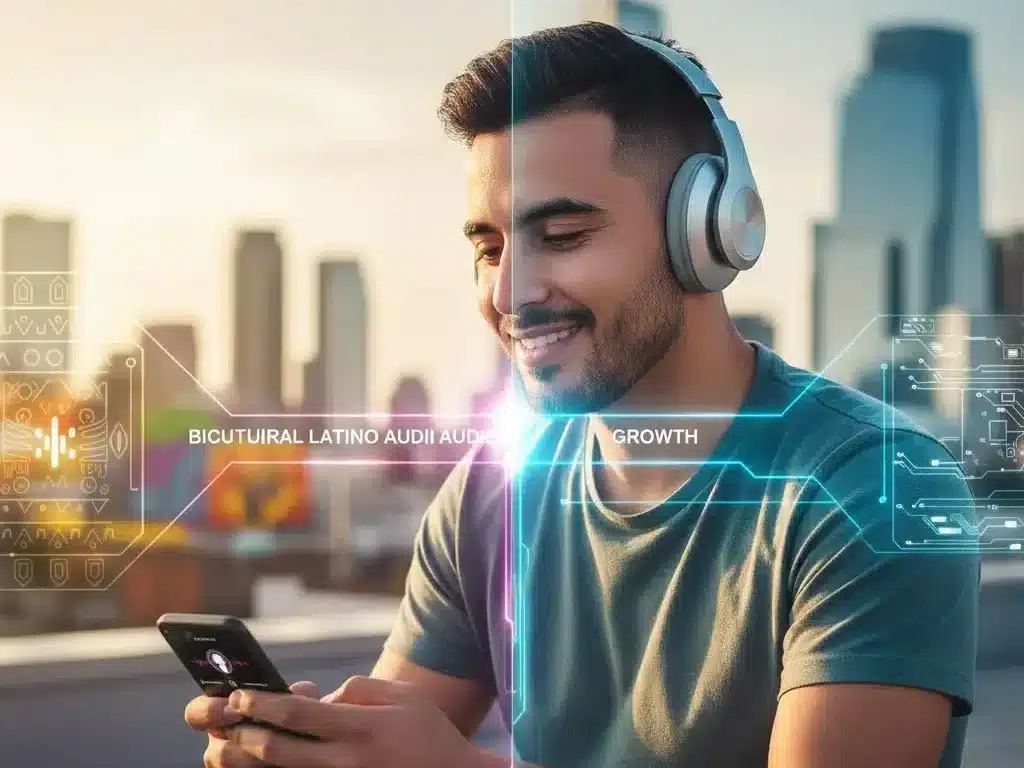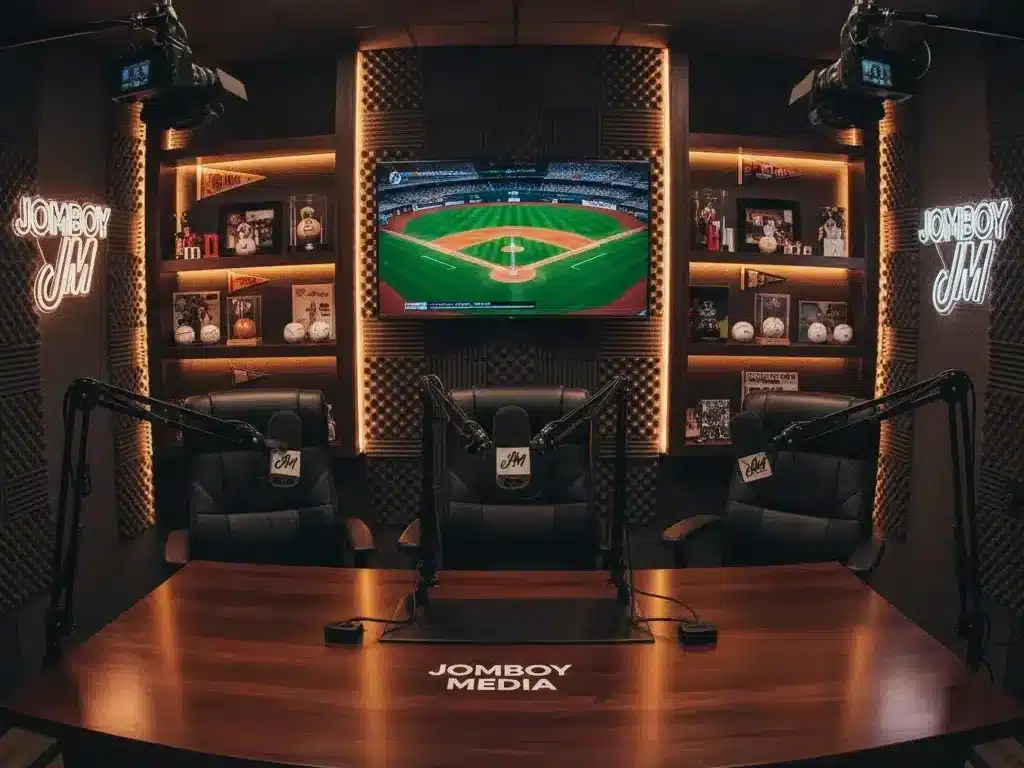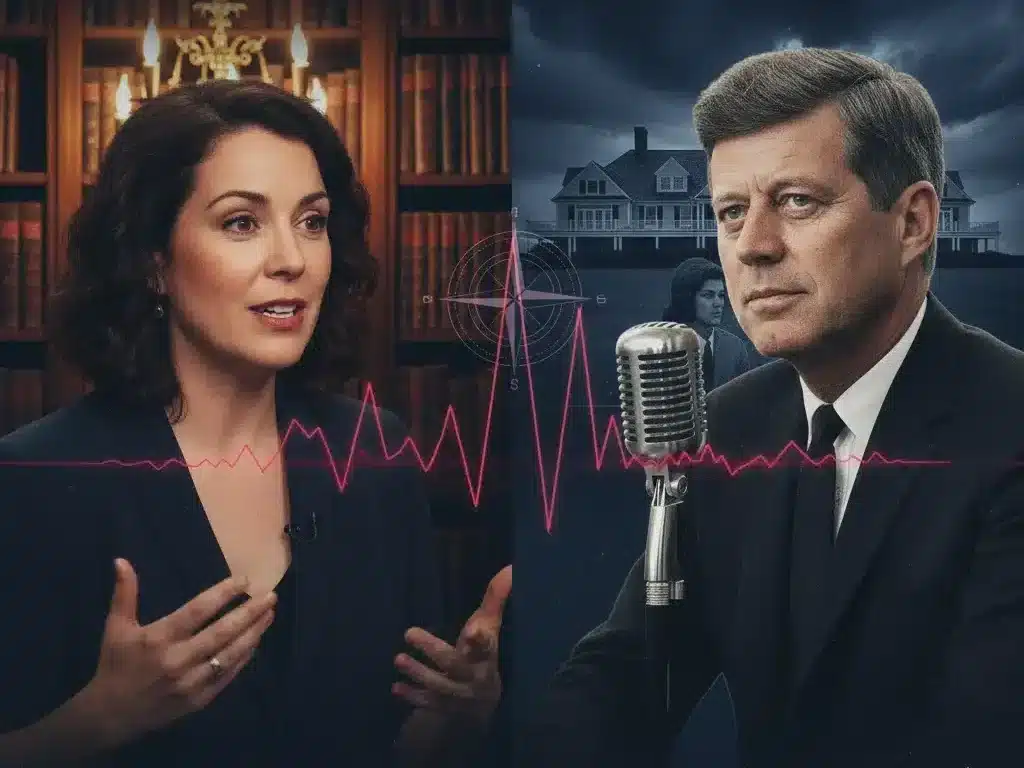Skip to content
The rise of AI tools in audio production has changed everything. Adobe Podcast is leading the pack with features that automate time-consuming editing processes, enhance audio like magic, and enable creators to work faster without sacrificing quality.
From script-based editing to remote studio recording , Adobe Podcast offers an ecosystem tailor-made for modern content creators, educators, podcasters, and even journalists.
Imagine recording your voice on a basic laptop mic and making it sound like it was captured in a soundproof booth with a $1000 mic setup.
That’s what Enhance Speech does.
✔️ What it does :
Removes echo, hums, background noise Balances vocal levels Boosts clarity and presence 🧪 Powered by AI , this tool auto-detects imperfections and polishes your audio in one click. This is ideal for creators recording in non-ideal spaces — cafes, cars, or home studios.
This feature is a total workflow revolution .
How it works:
Upload audio or record directly. Adobe transcribes it automatically. You can edit the audio by editing the text . 🧠 Example: Delete filler words, stutters, or an entire segment just by selecting and deleting text. No timeline scrubbing, no slicing.
It’s like editing a Google Doc , and the audio syncs with your changes instantly.
Remote interviews are now seamless and studio-grade .
You can:
Invite guests via link Record multiple tracks simultaneously Each speaker’s voice is isolated and processed independently And even if your guest uses a smartphone, Adobe’s AI boosts their voice quality , making it indistinguishable from a professional mic.
Forget about manual transcriptions. Adobe Podcast auto-transcribes audio with 99%+ accuracy , thanks to Adobe Sensei.
Benefits:
Searchable text Easier editing Closed captioning support SEO-friendly content repurposing You can export the transcript as text or use it as blog content — a great way to boost discoverability .
Noise is the biggest enemy of clear audio.
Adobe Podcast uses AI to:
Remove background traffic, keyboard clicks, fan sounds Eliminate room reverb Detect speaker vs. noise intelligently Unlike traditional EQ-based filters, this works contextually without harming voice fidelity.
Inconsistent volumes between speakers can ruin the listener experience.
Adobe Podcast applies:
Auto leveling Dynamic range compression Loudness normalization based on LUFS standardsNo more painful post-production tweaking. You get balanced audio that meets platform specs .
Podcasting is rarely a solo mission.
Adobe Podcast allows:
Team commenting Version history Live collaborative editing Whether you’re working with an editor, a co-host, or a client, you can co-create from anywhere , right in your browser.
No app installations. No worries about file versions. Just:
Log in from any browser Pick up right where you left off Projects auto-save in the cloud This aligns perfectly with the remote work lifestyle .
Adobe Podcast lets you:
Record or upload multiple audio tracks Isolate speakers or instruments Apply different edits to each track Perfect for interviews, panel discussions, or adding background music and effects.
After editing, you can export:
MP3 or WAV With metadata (title, description, author) And publish directly to podcast platforms This end-to-end flow makes it the only tool many podcasters now need.
Industry Use Case Example Podcasters Weekly show editing Educators Audio lessons Journalists Field interviews Marketers Webinar repurposing YouTubers Voiceover for videos Nonprofits Internal training materials
Feature Adobe Podcast Audacity GarageBand Enhance Speech ✅ ❌ ❌ Script Editing ✅ ❌ ❌ Auto Transcription ✅ ❌ ❌ Real-Time Collaboration ✅ ❌ ❌ Cloud-Based ✅ ❌ ❌
Conclusion : Adobe Podcast is built for speed, quality, and convenience , something older tools weren’t designed for.
While powerful, Adobe Podcast still lacks:
Full video support (for vodcasts) Multi-language transcription (coming soon) Advanced audio mixing (still basic compared to DAWs) Adobe has hinted at upcoming integration with Adobe Premiere Pro and AI voice synthesis , making the platform even more robust.
If you’re serious about quality audio with minimal hassle , Adobe Podcast is a no-brainer.
Its AI-powered tools do 90% of the work, leaving you free to focus on storytelling, branding, and publishing.
💡 Whether you’re upgrading from GarageBand or looking for Descript alternatives, Adobe Podcast’s AI-first approach is the future of audio editing.
SURROUND Expands Podcast Network With Work Better & Design Fuel in 2026 February 20, 2026
BBC Launches Top Comment Podcast to Expose Viral Narratives and Algorithm Influence February 20, 2026
Bicultural Latinos Power $4.1T Economy and Dominate Audio in 2026, iHeartMedia Study Reveals February 20, 2026
Libsyn Signs Exclusive Multi-Year Hosting & Ad Deal With CboysTV’s Life Wide Open Podcast February 20, 2026
Study Finds Niche Sports Podcasts Deliver Higher ROI Than NFL, NBA & MLB Shows in 2026 February 20, 2026
David Greene Sues Google Over Alleged AI Voice Theft in NotebookLM Podcast Tool February 20, 2026
Auddia Approves $250M Merger With Thramann Holdings, Plans AI-Focused Rebrand as McCarthy Finney February 20, 2026
The Guardian Launches Daily Video News Podcast for U.S. Audience in 2026 February 20, 2026
Jomboy Media Partners With Listener AI to Power Podcast Expansion in 2026 February 20, 2026
AI Revives Lost Hollywood Projects in ‘Films Not Made’ Podcast Launching March 2026 February 19, 2026
Audion Launches Audion AI to Automate and Optimise Digital Audio Advertising Campaigns February 19, 2026
Queens, Kings and Dastardly Things Podcast Explores Kennedy Dynasty in New Mini-Series February 19, 2026
Bicultural Latinos Power $4.1T Economy and Dominate Audio in 2026, iHeartMedia Study Reveals February 20, 2026
Libsyn Signs Exclusive Multi-Year Hosting & Ad Deal With CboysTV’s Life Wide Open Podcast February 20, 2026
Study Finds Niche Sports Podcasts Deliver Higher ROI Than NFL, NBA & MLB Shows in 2026 February 20, 2026
David Greene Sues Google Over Alleged AI Voice Theft in NotebookLM Podcast Tool February 20, 2026
Auddia Approves $250M Merger With Thramann Holdings, Plans AI-Focused Rebrand as McCarthy Finney February 20, 2026
The Guardian Launches Daily Video News Podcast for U.S. Audience in 2026 February 20, 2026
Jomboy Media Partners With Listener AI to Power Podcast Expansion in 2026 February 20, 2026
AI Revives Lost Hollywood Projects in ‘Films Not Made’ Podcast Launching March 2026 February 19, 2026
Audion Launches Audion AI to Automate and Optimise Digital Audio Advertising Campaigns February 19, 2026
Queens, Kings and Dastardly Things Podcast Explores Kennedy Dynasty in New Mini-Series February 19, 2026
An American Game Podcast Returns With Season 2 Ahead of 2026 World Cup February 19, 2026
BBC Studios Tech Podcast “The Interface” Hits No.1 on Apple Charts UK February 19, 2026
Post navigation
error: Content is protected !!